IP copied to clipboard
I'm in!Having an error trying to join Blockdrop? If its due to not accepting the Resource Pack then do not worry! Heres how to fix it in just 3 easy steps!
Go to your server list and make sure Blockdrop is selected.
Click it so that it is highlighted but do not join.



With Blockdrop selected. You should be able to press the "edit" button. Click that.

Finally, click "Server Resource Packs" until it says "Enabled."
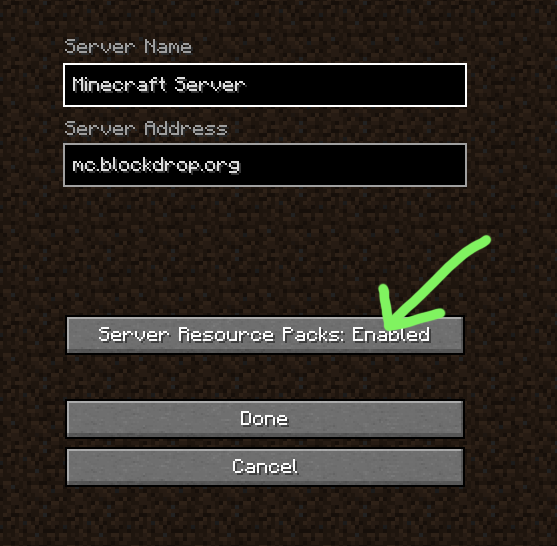

Fantastic, you did it! Now you're all set to join the Blockdrop community. We're excited to have you onboard and can't wait for you to dive in and start having fun! Remember, we're here if you need any more help. Happy gaming!
Welcome to Blockdrop! We're a Minecraft server built by gamers, for gamers. We offer a variety of game modes including Survival, Factions, Skyblock, Prisons, and Bedwars. As a cracked server, we're open to all, providing a free and fun online world. We believe in fairness, fun, and using cutting-edge technology to enhance your experience. Embark on your ultimate Minecraft journey with us!
Want to level up your game? Head over to our store and grab some BDosh! Use it to unlock exciting upgrades and perks in-game. Make your Blockdrop adventure truly unique!
Visit Store
2024 © Blockdrop Network • MJP Gaming
Minecraft © Mojang AB 2009-2024